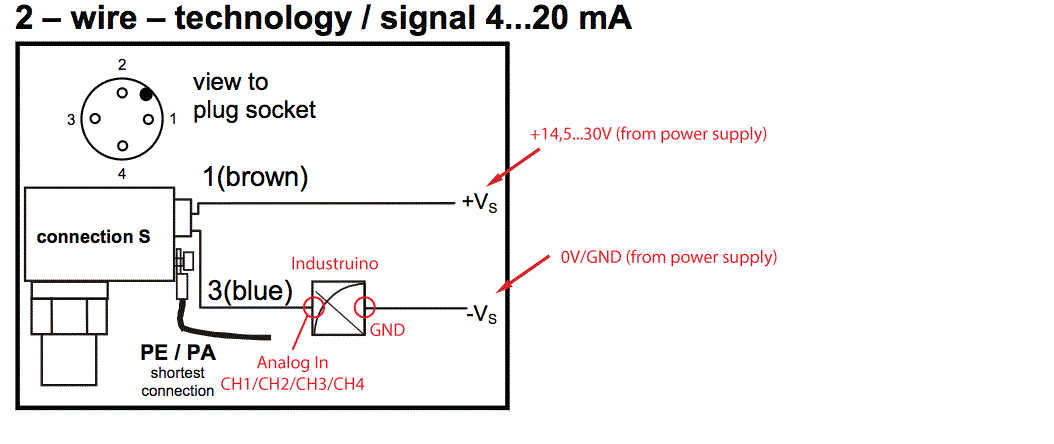how power on industruino
hi
I have a industruino, an Ethernet module and a module dr7524
industruino when I connect with a USB cable, the LCD turns on and displays the initial screen (still have not loaded any program)
when I connect the industruino with dr7425, the LCD does not light, but if a green light is seen in the ethernet module
it's okay? or is there something wrong?
Another question which would be the way to connect a 4-20mA sensor 24V industruino?
appreciate any diagram.
thx
esteban
Hello,
When you say "the LCD does not light", do you mean just the backlight doesn't light up or there is also no text displaying? By default the backlight is not enabled. When connecting a USB cable the bootloader is invoked which also temporarily enables the backlight. So if it is just the backlight not turning on when powered from an external power supply the behaviour you describe is normal. To enable the backlight set D26 or D13 to LOW on AT90USB1286 or 32u4 Topboard respectively.
Please find schematic showing how to connect a 4-20mA sensor to the IND.I/O board below. Please be aware that the analog zone is galvanically isolated from the digital/power-in zone. So if you are planning to use a single power supply to power both the Industruino and your analog sensors you should tie the GND's of both zones together. Alternatively you could power your analog sensors from a seperate low-noise power supply for improved stability, keeping the digital and analog GND's seperate from each other.
After connecting your sensors please load the "Indio_AnalogIn" sketch which is included as an example with the Indio library. In the setup() routine set one of the four input channels to mA mode by writing "Indio.analogReadMode(1, mA);". In your loop() routine you can read the sensor by writing "sensorVal1=Indio.analogRead(1);" .
Your answer
Please try to give a substantial answer. If you wanted to comment on the question or answer, just use the commenting tool. Please remember that you can always revise your answers - no need to answer the same question twice. Also, please don't forget to vote - it really helps to select the best questions and answers!
Keep Informed
About This Forum
This community is for professionals and enthusiasts of our products and services.
Read GuidelinesQuestion tools
Stats
| Asked: 2/12/15, 2:48 PM |
| Seen: 4172 times |
| Last updated: 2/13/15, 8:48 AM |