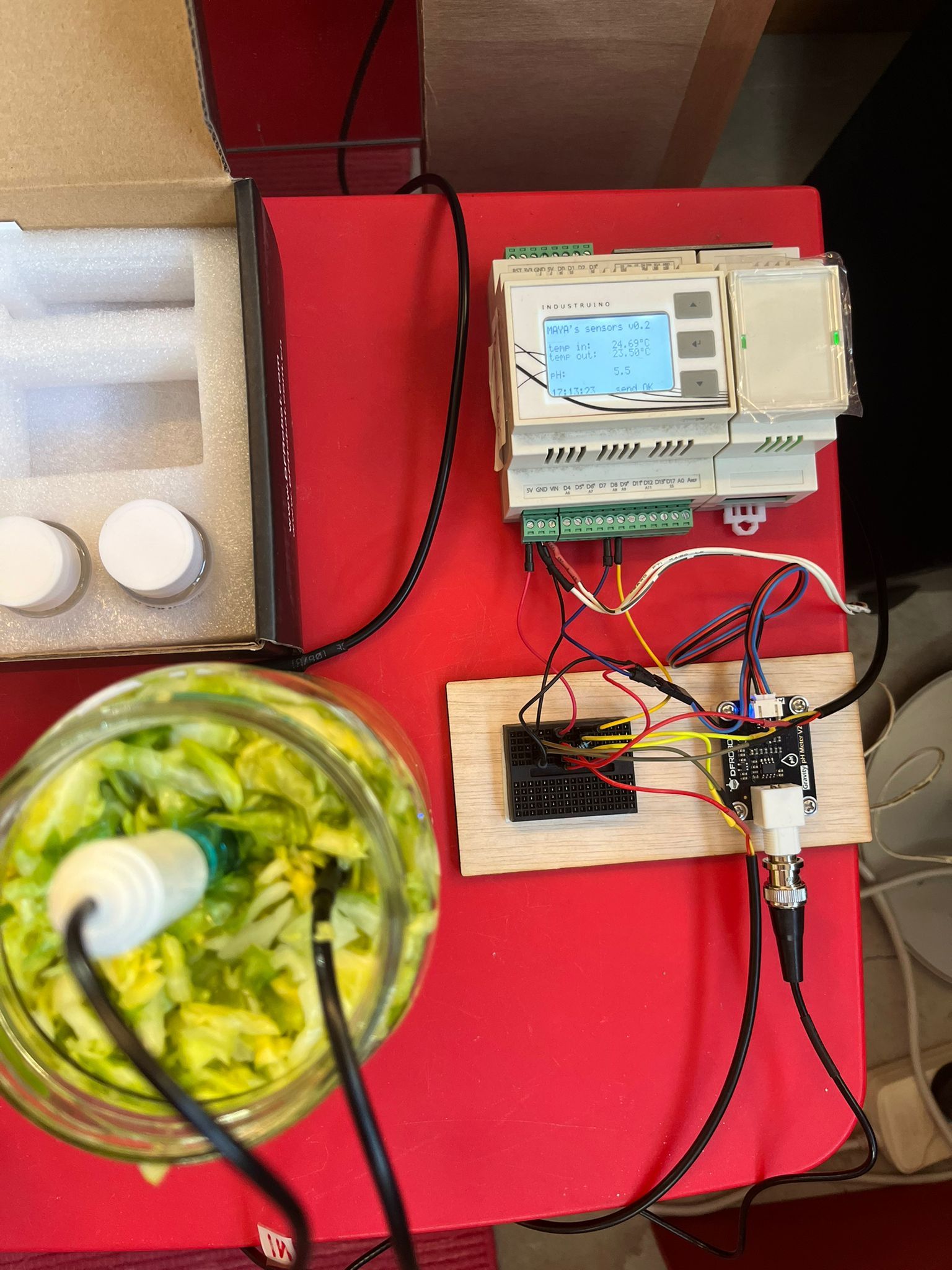
The Industruino PROTO is a very handy platform to use with a wide range of Arduino-style sensors. For her science experiment, my daughter wanted to measure temperatures and acidity of fermenting cabbage.
For acidity, we're using the Gravity analog pH sensor which outputs a voltage of 0 to 3V, ideal for the PROTO's analog input range of 0-3.3V.
For temperature, we use the waterproof version of the very common DS18B20 sensor (OneWire digital protocol). We use 2 sensors, one for the ambient air, and one inside the fermenting liquid.
The PROTO shows the measurements on the LCD screen, and sends the data to a cloud server over WiFi. We use Thingsboard as the IoT platform, it stores the data and allows us to create dashboards with graphs.
We're using a custom made WiFi module based on an ESP32.
For this demo project, we are making all the hardware connections outside of the PROTO, but if this would be a more permanent installation, we could easily put the components inside the PROTO.
We power the PROTO with a 12VDC wall adapter, connected to VIN/GND (white cable).
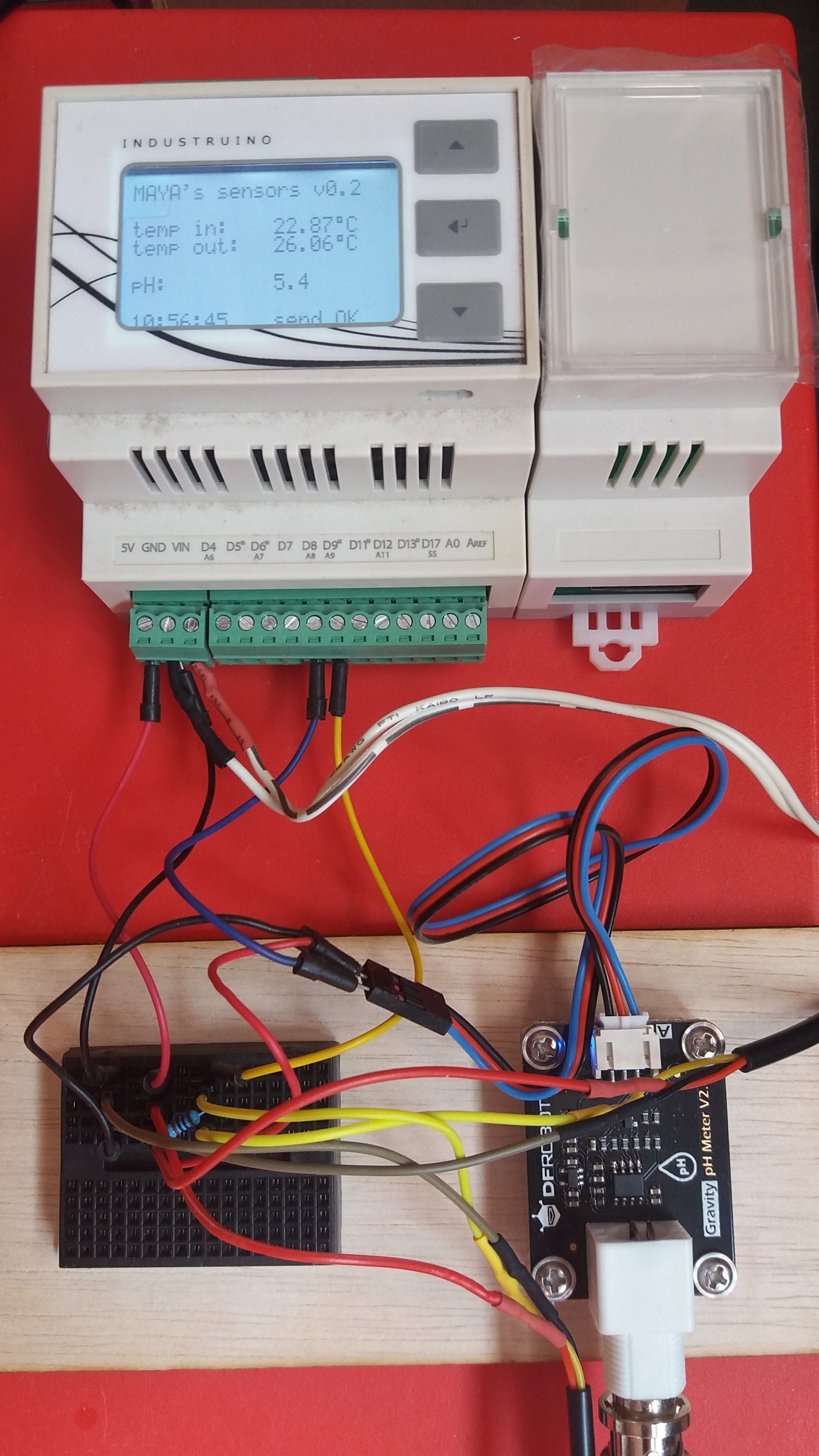
DS18B20 sensors
We're using 1 digital pin for the 2 temperature sensors. The PROTO has level shifters to deal with a 5V digital signal. On the black mini breadboard we connect the 2 temperature sensors:
- Red wire: 5V
- Black wire: GND
- Yellow wire: pin D9 with a 10K pull-up resistor to 5V
The OneWire library comes standard with Arduino and Industruino, we use the DallasTemperature library on top of it to make it easy to read both sensors on the same data pin, using their Index:
sensors.requestTemperatures();
temp_in = sensors.getTempCByIndex(0);
temp_out = sensors.getTempCByIndex(1);
pH sensor
The sensor comes with detailed documentation, and is easy to connect: power with 5V, and data line to an analog input pin on the PROTO, we use A8. The documentation also includes example code and a dedicated library and calibration routine by Serial Monitor, but we're not using that here.
- Red wire: 5V
- Black wire: GND
- Blue wire: pin A8
Calibration
Our sketch has its own calibration routine using the buttons next to the Industruino's LCD screen. It stores the mV calibration values in EEPROM, for pH 4.0 and pH 7.0 as the sensor kit includes those 2 buffer solutions.
ThingsBoard MQTT
Thingsboard is a powerful IoT platform that stores all incoming data, and makes it easy to create dashboards showing current values and timeseries.
We create a device, which gives us an access token to use as the MQTT user. The PROTO code publishes the data to the telemetry topic.
This dashboard contains a few widgets: current values, a graph, and a timeseries table.
As expected, we see the pH dropping as the fermentation makes the cabbage more acidic. For reference, orange juice has pH 3, vinegar pH 2.
The temperature inside the mixture (blue line) seems to be consistently lower than the ambient temperature for the last days, while in the beginning it seemed to be equalising versus the ambient temperature.
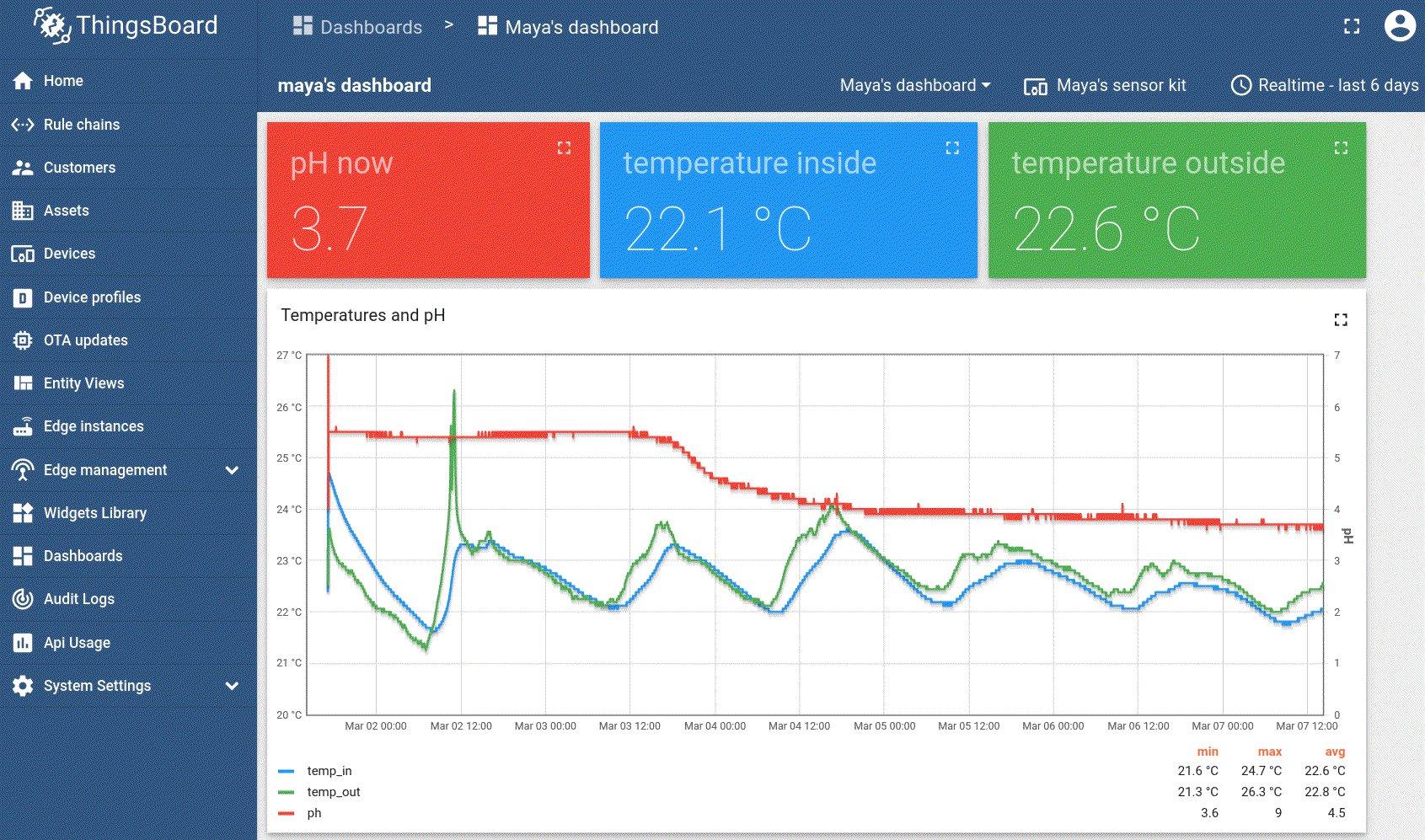
This is the full sketch; it uses a few additional libraries.
We use a watchdog timer (the WDTZero library) to make sure the device does not freeze; if the watchdog is not cleared every 2 minutes, the device resets itself.
The WiFi module is a custom PCB based on an ESP32 using Adafruit's WiFiNINA library. For MQTT we use the common pubsubclient library.
/*
Industruino PROTO sketch for MAYA's chemistry experiments
Hardware:
> PROTO with D21G topboard
> DS18B20 temperature sensors (2) both on pin 9 with one 10K pull-up resistor, powered from 5V
> pH sensor on analog pin A8 https://www.dfrobot.com/product-1782.html output 0-3V
https://wiki.dfrobot.com/Gravity__Analog_pH_Sensor_Meter_Kit_V2_SKU_SEN0161-V2
> WIFI module
IoT platform:
> Thingsboard CE running on a cloud server, see https://thingsboard.io/
Fuctionality:
> retrieve pH calibration values from EEPROM
> connect to wifi network and mqtt server
> at interval, read sensors and display on LCD
> at interval, send data over mqtt
> ENTER button resets the device
> DOWN button enters interactive pH sensor calibration
Tom Tobback, March 2022
*******************************************************************************************************************************************************
MIT LICENSE
Copyright (c) 2019-2022 Cassiopeia Ltd
Permission is hereby granted, free of charge, to any person obtaining a copy of this software and associated documentation files (the "Software"),
to deal in the Software without restriction, including without limitation the rights to use, copy, modify, merge, publish, distribute, sublicense,
and/or sell copies of the Software, and to permit persons to whom the Software is furnished to do so, subject to the following conditions:
The above copyright notice and this permission notice shall be included in all copies or substantial portions of the Software.
THE SOFTWARE IS PROVIDED "AS IS", WITHOUT WARRANTY OF ANY KIND, EXPRESS OR IMPLIED, INCLUDING BUT NOT LIMITED TO THE WARRANTIES OF MERCHANTABILITY,
FITNESS FOR A PARTICULAR PURPOSE AND NONINFRINGEMENT. IN NO EVENT SHALL THE AUTHORS OR COPYRIGHT HOLDERS BE LIABLE FOR ANY CLAIM, DAMAGES OR OTHER
LIABILITY, WHETHER IN AN ACTION OF CONTRACT, TORT OR OTHERWISE, ARISING FROM, OUT OF OR IN CONNECTION WITH THE SOFTWARE OR THE USE OR OTHER DEALINGS
IN THE SOFTWARE.
*******************************************************************************************************************************************************
*/
#define VERSION "v0.3"
#define SEND_INTERVAL_MIN 1 // for mqtt
#define SENSOR_INTERVAL_SEC 1 // it takes around 700ms to read the 2 temp sensors
#define time_zone 8 // to display local time
#define ANALOG_SAMPLES 5 // for pH sensor averaging
// Industruino LCD
#include <UC1701.h>
static UC1701 lcd;
#define LCD_PIN 26
// A custom "degrees" symbol...
static const byte DEGREES_CHAR = 1;
static const byte degrees_glyph[] = { 0x00, 0x07, 0x05, 0x07, 0x00 };
#define ENTER_PIN 24
#define DOWN_PIN 23
#define UP_PIN 25
// EEPROM for PH sensor calibration at PH 4 and 7
#include <I2C_eeprom.h>
#define EEPROM_SIZE 255
I2C_eeprom eeprom50(0x50, EEPROM_SIZE); // use only 1 address with 255 bytes; more available at 0x51, 0x52, 0x53 if needed
const byte EEPROM_PH4 = 4; // float for analog mV PH 4
const byte EEPROM_PH7 = 8; // float for analog mV PH 7
float calib_ph4_mV, calib_ph7_mV; // read from EEPROM
// Temperature sensors
#include <OneWire.h>
#include <DallasTemperature.h>
OneWire oneWire(9);
DallasTemperature sensors(&oneWire);
int deviceCount = 0;
// Industruino WIFI module
#include <SPI.h>
#include <WiFiNINA.h>
#include <utility/wifi_drv.h> // for module RED LED
#define ESP32_RGB_RED 26
#define SPIWIFI_SS 10
#define SPIWIFI_ACK 7
#define ESP32_RESETN 5
#define ESP32_GPIO0 -1 // was 6 but D6 needed for FRAM CS
#define SPIWIFI SPI
const char ssid[] = "xxx"; // your network SSID (name)
const char pass[] = "xxx"; // your network password (use for WPA, or use as key for WEP)
WiFiSSLClient client; // for client that always uses SSL
// MQTT
#include <PubSubClient.h>
PubSubClient mqtt_client(client);
const char server[] = "xxx"; // example test server, available both SSL and not
const int port = 8883;
const String mqtt_user = "xxx"; // this is Maya's device in solarmonitor.hk thingsboard
const String topic_attributes = "v1/devices/me/attributes"; // for thingsboard
const String topic_telemetry = "v1/devices/me/telemetry"; // for thingsboard
// WDT
#include <WDTZero.h>
WDTZero myWDT; // Define WDT
// Time
#include <TimeLib.h>
// global variables
unsigned long last_sensor_ts;
unsigned long last_send_ts;
float temp_in, temp_out, ph;
////////////////////////////////////////////////////////////////////////////////
////////////////////////////////////////////////////////////////////////////////
////////////////////////////////////////////////////////////////////////////////
void setup() {
pinMode(LCD_PIN, OUTPUT);
digitalWrite(LCD_PIN, HIGH);
lcd.begin();
lcd.print("MAYA's sensors ");
lcd.print(VERSION);
lcd.createChar(DEGREES_CHAR, degrees_glyph); // degrees char for LCD
SerialUSB.begin(115200);
delay(2000); // give Serial Monitor time to catch up
SerialUSB.println();
SerialUSB.println("===============================");
SerialUSB.print("===== MAYA's sensors ");
SerialUSB.print(VERSION);
SerialUSB.println(" =====");
SerialUSB.println("===============================");
// enable WDT
myWDT.attachShutdown(WDTshutdown);
myWDT.setup(WDT_SOFTCYCLE2M); // initialize WDT-softcounter refesh cycle on 32sec interval WDT_SOFTCYCLE32S
SerialUSB.println("[WDT] watchdog timer started, max 2 minutes");
myWDT.clear();
// intervals
SerialUSB.print("sensor interval (sec): ");
SerialUSB.println(SENSOR_INTERVAL_SEC);
SerialUSB.print("send interval (min): ");
SerialUSB.println(SEND_INTERVAL_MIN);
// temperature sensors
initDS18B20();
// retrieve PH calibration values
eeprom50.begin();
//saveEEPROM(EEPROM_PH4, 2032.44); // default
//saveEEPROM(EEPROM_PH7, 1500.00); // default
calib_ph4_mV = readEEPROM(EEPROM_PH4);
calib_ph7_mV = readEEPROM(EEPROM_PH7);
SerialUSB.print("[EEPROM] calibration values: pH4 = ");
SerialUSB.print(calib_ph4_mV);
SerialUSB.print("mV and pH7 = ");
SerialUSB.print(calib_ph7_mV);
SerialUSB.println("mV");
// connect to wifi
initWifi();
myWDT.clear();
// connect mqtt
mqttConnection();
myWDT.clear();
delay(2000);
lcdMain(); // display fixed elements on LCD
SerialUSB.println();
}
////////////////////////////////////////////////////////////////////////////////
////////////////////////////////////////////////////////////////////////////////
////////////////////////////////////////////////////////////////////////////////
void loop() {
myWDT.clear();
mqtt_client.loop();
// shorter interval for sensor reading and LCD display
if (millis() - last_sensor_ts > SENSOR_INTERVAL_SEC * 1000) {
sensors.requestTemperatures();
temp_in = sensors.getTempCByIndex(0);
temp_out = sensors.getTempCByIndex(1);
ph = getPH();
SerialUSB.print("[SENSORS] temp in: ");
SerialUSB.print(temp_in, 2);
SerialUSB.print("degC\t temp out: ");
SerialUSB.print(temp_out, 2);
SerialUSB.print("degC\t");
SerialUSB.print("pH: ");
SerialUSB.println(ph, 1);
lcd.setCursor(70, 2);
lcd.print(temp_in);
lcd.print("\001C ");
lcd.setCursor(70, 3);
lcd.print(temp_out);
lcd.print("\001C ");
lcd.setCursor(70, 5);
lcd.print(ph, 1);
lcd.print(" "); // to clear any long numbers
last_sensor_ts = millis();
}
// longer interval for data sending
if (millis() - last_send_ts > SEND_INTERVAL_MIN * 60 * 1000) {
if (!mqtt_client.connected()) mqttConnection();
// construct a data JSON
String payload = "{temp_in:";
payload += String(temp_in, 2);
payload += ",temp_out:";
payload += String(temp_out, 2);
payload += ",ph:";
payload += String(ph, 1);
payload += "}";
lcd.setCursor(70, 7);
if (mqtt_client.publish(topic_telemetry.c_str(), payload.c_str(), 0)) {
SerialUSB.println("[MQTT] data sent OK");
lcd.print("send OK");
} else {
SerialUSB.println("[MQTT] data send failed");
lcd.print("send FAIL!");
}
last_send_ts = millis();
}
// press ENTER button to restart the device
if (!digitalRead(ENTER_PIN)) {
SerialUSB.println("ENTER PRESSED, reset..");
delay(100);
NVIC_SystemReset(); // processor software reset
}
// press DOWN button to start interactive pH sensor calibration
if (!digitalRead(DOWN_PIN)) {
SerialUSB.println("DOWN PRESSED, wait for long press..");
delay(1000);
if (!digitalRead(DOWN_PIN)) {
SerialUSB.println("DOWN PRESSED long, enter calibration mode..");
doCalibration();
lcdMain(); // display fixed elements on LCD
}
}
lcd.setCursor(0, 7);
lcdprintLocalTime(now());
}
////////////////////////////////////////////////////////////////////////////////
////////////////////////////////////////////////////////////////////////////////
////////////////////////////////////////////////////////////////////////////////
//////////////////////////////////////////////////////////////////////////////////////////
void initWifi() {
lcd.setCursor(0, 1);
lcd.print("initWifi");
// configure WIFI pins
WiFi.setPins(SPIWIFI_SS, SPIWIFI_ACK, ESP32_RESETN, ESP32_GPIO0, &SPIWIFI); // specific to Industruino WIFI module
// find wifi module, with timeout 5sec
SerialUSB.print("[WIFI] connecting to wifi module..");
unsigned long start_ts = millis();
while (WiFi.status() == WL_NO_MODULE && millis() - start_ts < 5000) {
SerialUSB.print(".");
delay(500);
}
// check WIFI module status
if (WiFi.status() != WL_NO_MODULE) {
SerialUSB.println("found");
} else {
SerialUSB.println("NOT FOUND, stop here");
lcd.setCursor(0, 2);
lcd.print("no wifi module found");
while (true); // stay here forever
}
// initiate the RED LED on WIFI module and blink it
WiFiDrv::pinMode(ESP32_RGB_RED, OUTPUT);
// blink RED LED
for (int i = 0; i < 5; i++) {
WiFiDrv::digitalWrite(ESP32_RGB_RED, HIGH); // on
delay(100);
WiFiDrv::digitalWrite(ESP32_RGB_RED, LOW); // off
delay(100);
}
// check WIFI module firmware
String fv = WiFi.firmwareVersion();
SerialUSB.print("[WIFI] module firmware: ");
SerialUSB.println(fv);
lcd.setCursor(0, 2);
lcd.print("firmware: ");
lcd.print(fv);
// attempt to connect to wifi network as defined above:
lcd.setCursor(0, 3);
lcd.print("SSID: ");
lcd.print(ssid);
SerialUSB.print("[WIFI] connecting to SSID: ");
SerialUSB.println(ssid);
lcd.setCursor(0, 4);
// Connect to WPA/WPA2 network. Change this line if using open or WEP network:
int status = WL_IDLE_STATUS;
bool led_status = false;
do {
WiFiDrv::digitalWrite(ESP32_RGB_RED, led_status); // blink RED LED
status = WiFi.begin(ssid, pass);
lcd.print(".");
SerialUSB.print(".");
delay(500);
led_status = !led_status;
} while (status != WL_CONNECTED);
SerialUSB.println();
SerialUSB.print("[WIFI] connected to wifi network: ");
SerialUSB.println(WiFi.SSID()); // just to double check it is the correct SSID
lcd.print("OK");
WiFiDrv::digitalWrite(ESP32_RGB_RED, LOW); // RED LED off
IPAddress ip = WiFi.localIP();
SerialUSB.print("[WIFI] IP Address: ");
SerialUSB.println(ip);
lcd.setCursor(0, 5);
lcd.print("IP:");
lcd.print(ip);
long rssi = WiFi.RSSI();
SerialUSB.print("[WIFI] signal strength (RSSI): ");
SerialUSB.print(rssi);
SerialUSB.println("dBm");
lcd.setCursor(0, 6);
lcd.print("RSSI: ");
lcd.print(rssi);
lcd.print("dBm");
// use NTP
SerialUSB.println("[NTP] Use Wifi NTP");
//SerialUSB.println(WiFi.getTime());
//setTime(getWifiNtpTime());
delay(3000); // sometimes not enough
setSyncProvider(getWifiNtpTime);
setSyncInterval(5 * 60); // 5min between sync
}
//////////////////////////////////////////////////////////////////////////////////////////
void initDS18B20() {
sensors.begin();
SerialUSB.print("[TEMP] found ");
deviceCount = sensors.getDeviceCount();
SerialUSB.print(deviceCount);
SerialUSB.print(" devices, ");
if (deviceCount == 2) SerialUSB.println("OK");
else {
SerialUSB.println("but we expected 2 (in/out) - continue anyway");
}
}
//////////////////////////////////////////////////////////////////////////////////////////
void WDTshutdown() {
SerialUSB.println();
SerialUSB.println("++++++++++++++++++++++++++++++++++++++++++++++++++++++++++++++++++++++");
SerialUSB.println("+++ WDT shutdown! 2 minutes stuck somewhere.. +++++++++++++++++++++++");
SerialUSB.println("++++++++++++++++++++++++++++++++++++++++++++++++++++++++++++++++++++++");
SerialUSB.println();
delay(100);
}
//////////////////////////////////////////////////////////////////////////////////////////////////////////////////////
void mqttConnection() {
SerialUSB.print("[MQTT] connecting to server.. ");
lcd.setCursor(0, 7);
lcd.print("connect MQTT.. ");
mqtt_client.setServer(server, port);
if (mqtt_client.connect("INDUSTRUINO", mqtt_user.c_str(), "")) {
SerialUSB.println("connected");
lcd.print("OK");
} else {
SerialUSB.print("MQTT failed, rc=");
int mqtt_status = mqtt_client.state();
SerialUSB.print(mqtt_status);
if (mqtt_status == -2) SerialUSB.println(" connect fail");
if (mqtt_status == -4) SerialUSB.println(" connect timeout");
lcd.print("FAIL!");
}
}
//////////////////////////////////////////////////////////////////////////////////////////////////////////////////////
void lcdprintLocalTime(time_t t) {
// system time is GMT
t += time_zone * 3600; // change to local time
if (year(t) == 1970) {
lcd.print("time n/a");
} else {
if (hour(t) < 10) lcd.print("0");
lcd.print(hour(t));
lcd.print(":");
if (minute(t) < 10) lcd.print("0");
lcd.print(minute(t));
lcd.print(":");
if (second(t) < 10) lcd.print("0");
lcd.print(second(t));
}
/* // time only, not date
lcd.print(" ");
lcd.print(day(t));
lcd.print(" / ");
lcd.print(month(t));
lcd.print(" / ");
lcd.print(year(t));
lcd.print();
*/
}
///////////////////////////////////////////////////////////////////////////////////////////
time_t getWifiNtpTime() {
myWDT.clear();
return WiFi.getTime(); // return 0 if unable to get the time
}
///////////////////////////////////////////////////////////////////////////////////////////
void saveEEPROM(byte this_address, float this_value) {
// use a union to convert float to 4 bytes
union f_4b {
float number;
byte bytes[4];
} this_union;
this_union.number = this_value;
eeprom50.writeByte(this_address, this_union.bytes[0]);
delay(5);
eeprom50.writeByte(this_address + 1, this_union.bytes[1]);
delay(5);
eeprom50.writeByte(this_address + 2, this_union.bytes[2]);
delay(5);
eeprom50.writeByte(this_address + 3, this_union.bytes[3]);
delay(5);
SerialUSB.print("[EEPROM] saved number at address ");
SerialUSB.println(this_address);
}
///////////////////////////////////////////////////////////////////////////////////////////
float readEEPROM(byte this_address) {
// use a union to convert float to 4 bytes
union f_4b {
float number;
byte bytes[4];
} this_union;
this_union.bytes[0] = eeprom50.readByte(this_address);
this_union.bytes[1] = eeprom50.readByte(this_address + 1);
this_union.bytes[2] = eeprom50.readByte(this_address + 2);
this_union.bytes[3] = eeprom50.readByte(this_address + 3);
SerialUSB.print("[EEPROM] retrieved number from address ");
SerialUSB.println(this_address);
return this_union.number;
}
///////////////////////////////////////////////////////////////////////////////////////////
float getPH() {
float analog_mV_avg = getAnalogVoltage();
float this_ph = (analog_mV_avg - calib_ph4_mV) * (7.0 - 4.0) / (calib_ph7_mV - calib_ph4_mV) + 4.0;
if (this_ph > 14 || this_ph < 0) return -999;
else return this_ph;
}
///////////////////////////////////////////////////////////////////////////////////////////
float getAnalogVoltage() {
float analog_mV_cum = 0;
for (int i = 0; i < ANALOG_SAMPLES; i++) {
float this_reading = analogRead(A8);
//SerialUSB.println(this_reading, 1);
analog_mV_cum += this_reading * 3300.0 / 1024.0;
delay(10);
}
float analog_mV_avg = analog_mV_cum / ANALOG_SAMPLES - 40.0; // it seems there is an offset of 40mV
SerialUSB.print("avg mV: ");
SerialUSB.println(analog_mV_avg);
return analog_mV_avg;
}
///////////////////////////////////////////////////////////////////////////////////////////
void lcdMain() {
lcd.clear();
lcd.print("MAYA's sensors ");
lcd.print(VERSION);
lcd.setCursor(0, 2);
lcd.print("temp in:");
lcd.setCursor(0, 3);
lcd.print("temp out:");
lcd.setCursor(0, 5);
lcd.print("pH:");
}
///////////////////////////////////////////////////////////////////////////////////////////
void doCalibration() {
float this_mV;
SerialUSB.println("[CAL] start calibration");
lcd.clear();
lcd.print("PH calibration");
SerialUSB.println("[CAL] start with pH 4.0");
lcd.setCursor(0, 2);
lcd.print("sensor in ph 4.0");
lcd.setCursor(0, 7);
lcd.print("press ENTER to save");
lcd.setCursor(0, 4);
lcd.print("mV:");
while (digitalRead(ENTER_PIN)) { // as long as no ENTER press
myWDT.clear();
this_mV = getAnalogVoltage();
lcd.setCursor(70, 4);
lcd.print(this_mV, 1);
lcd.print(" "); // to clear any long numbers
//SerialUSB.print("[CAL] mV: ");
//SerialUSB.println(this_mV);
delay(200);
}
// blink LCD backlight
digitalWrite(LCD_PIN, LOW);
delay(100);
digitalWrite(LCD_PIN, HIGH);
SerialUSB.print("[CAL] saving calibration value for pH 4.0: ");
SerialUSB.println(this_mV);
saveEEPROM(EEPROM_PH4, this_mV);
while (!digitalRead(ENTER_PIN)); // wait for ENTER press release
SerialUSB.println("[CAL] change to pH 7.0");
lcd.setCursor(0, 2);
lcd.print("sensor in ph 7.0");
lcd.setCursor(0, 7);
lcd.print("press ENTER to save");
lcd.setCursor(0, 4);
lcd.print("mV:");
while (digitalRead(ENTER_PIN)) { // as long as no ENTER press
myWDT.clear();
this_mV = getAnalogVoltage();
lcd.setCursor(70, 4);
lcd.print(this_mV, 1);
lcd.print(" "); // to clear any long numbers
//SerialUSB.print("[CAL] mV: ");
//SerialUSB.println(this_mV);
delay(200);
}
// blink LCD backlight
digitalWrite(LCD_PIN, LOW);
delay(100);
digitalWrite(LCD_PIN, HIGH);
SerialUSB.print("[CAL] saving calibration value for pH 7.0: ");
SerialUSB.println(this_mV);
saveEEPROM(EEPROM_PH7, this_mV);
while (!digitalRead(ENTER_PIN)); // wait for ENTER press release
// retrieve new calibration values
calib_ph4_mV = readEEPROM(EEPROM_PH4);
calib_ph7_mV = readEEPROM(EEPROM_PH7);
}
///////////////////////////////////////////////////////////////////////////////////////////